![]() Sayangnya kode border-radius ini tidak support dengan internet explorer. Jika sobat suka menggunakan ie sebagai browser utama, sobat tidak akan bisa merasakan hebatnya css untuk garis lengkung ini.
Sayangnya kode border-radius ini tidak support dengan internet explorer. Jika sobat suka menggunakan ie sebagai browser utama, sobat tidak akan bisa merasakan hebatnya css untuk garis lengkung ini.
Saya akan berikan contoh pengunaan border-radius pada tulisan saja, jika ingin menambahkan pada sidebar atau kotak postingan juga bisa. Berikut ini syntax untuk border-radius dan beberapa contoh penulisan di blog menggunakan kode border-radius.
Syntax untuk border-radius
| Mozilla Equivalent | Browser Opera 10.5 | Webkit Equivalent (Safari 3) |
| -moz-border-radius-topright | border-top-right-radius | -webkit-border-top-right-radius |
| -moz-border-radius-bottomright | border-bottom-right-radius | -webkit-border-bottom-right-radius |
| -moz-border-radius-bottomleft | border-bottom-left-radius | -webkit-border-bottom-left-radius |
| -moz-border-radius-topleft | border-top-left-radius | -webkit-border-top-left-radius |
| -moz-border-radius | border-radius | -webkit-border-radius |
-Moz-Border-Radius (Untuk Mozilla)
-Webkit-Border-Radius (Untuk Safari)
Border-Radius (Support Opera 10.5)
Jika ingin membuatnya pada sidebar blog, silahkan sobat aplikasikan kode css sidebar blog sobat dengan kode diatas. Caranya hanya menambahkan kode yang saya tebalkan diatas kedalam css sidebar blog sobat.
Semoga bermanfaat ya.
Please subscribe, leave a comment, follow this blog and share this article with your friends and colleagues.
by: http://blityan.blogspot.com
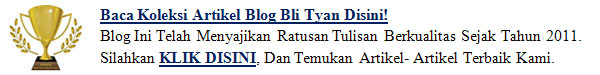








0 comments:
Post a Comment