Oh ia...sebelum menonton video panduan menggunakan plugin all in one seo pack mungkin anda ingin tahu bagaimana cara mendownload video di youtube.com, jika ia silakan baca Cara Download Video YouTube Dengan 1 Klik Saja.
Video Panduan Cara Menggunakan Plugin All In One SEO Pack.
Cara Menggunakan Plugin All In One SEO Pack Bagian 1
Cara Menggunakan Plugin All In One SEO Pack Bagian 2
All In One SEO Pack Plug In Configuration Tutorial By BrendaAbraham
Please subscribe, leave a comment, follow this blog and share this article with your friends and colleagues.
by: http://blityan.blogspot.com
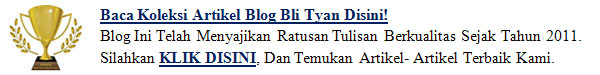








0 comments:
Post a Comment